上傳應用
將 App 快速上傳到平臺
價格方案
快速了解服務價格
獲取 UDID
一步獲取 iOS 設備 UDID
開放 API
通過 API 輕松集成應用
小程序
隨時隨地管理上傳應用
Mac 極速上傳工具
右鍵菜單可直接上傳應用
Fastlane 插件
使用 Fastlane 上傳應用
Jenkins 插件
使用 Jenkins 上傳應用
iOS 證書檢測
快速檢測證書是否掉簽
App 圖標在線制作
快速制作自己的應用圖標
App 圖標/啟動圖裁切
自動裁切應用圖標和啟動圖
iOS Plist 文件制作
快速完成制作 Plist 文件
更多產品
蒲公英開發者服務平臺致力于提供優秀的開發者上下游服務,解決開發者在整個開發者生命周期中的各個需求。
Tracup

專業的研發管理平臺

FrontJS
全面準確的前端監控平臺
CodeFever
高效的 Git 代碼托管服務
Bug 探索測試
48小時內獲得測試報告
兼容性測試
覆蓋95%市場占有率測試真機
安全性測試
評估安全風險,提供修復建議
應用加固
防止 App 反編譯、二次打包
隱私合規
95%以上隱私合規審查通過率
Android 應用上傳
近 20 家應用商店上傳秒解決
ASO 應用商店優化
讓 APP 被更多真實用戶看到
國際短信
與客戶建立簡單有效的聯系
軟著登記
專業的軟件著作權登記服務
掃碼關注
蒲公英微信公眾號


獲取最新動態、官方福利、優惠活動等信息










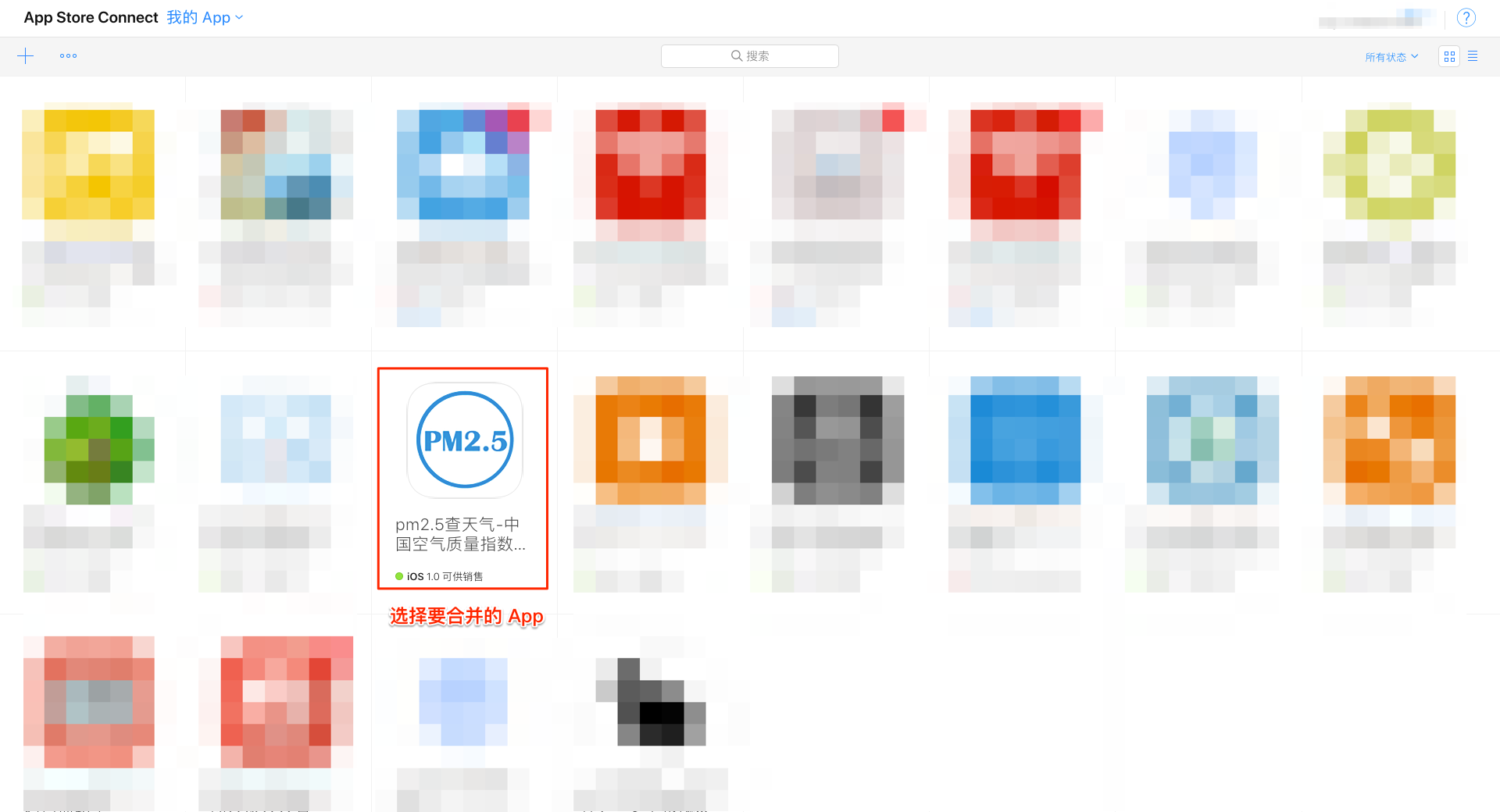
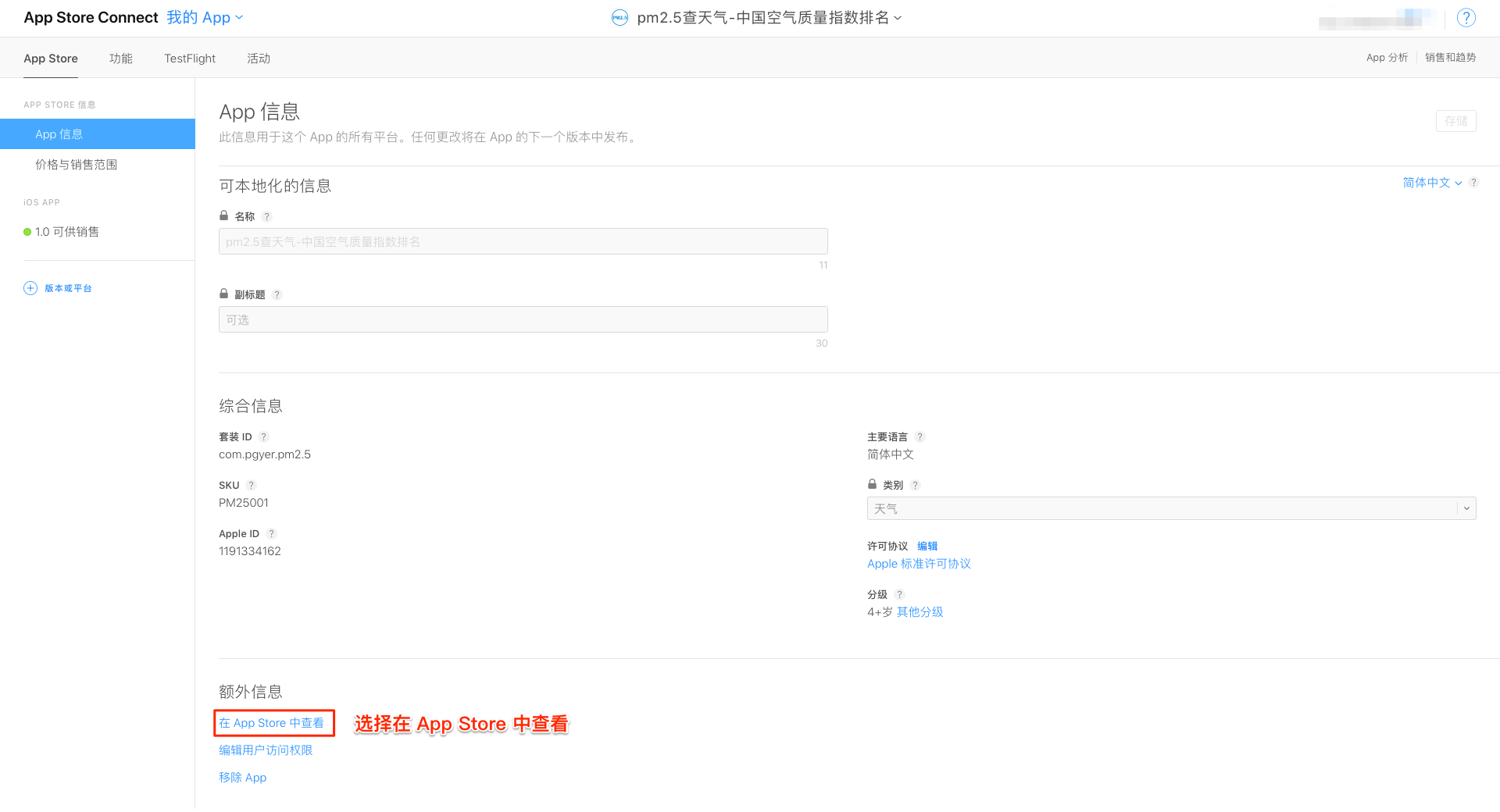





 中文
中文 English
English

